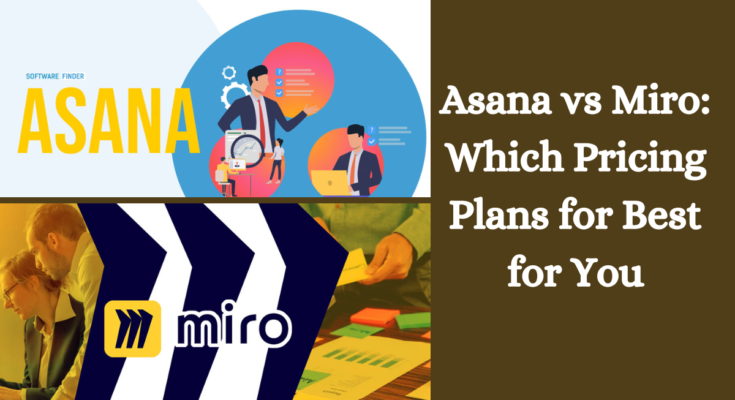To compare Asana vs Miro, you must know how to use the two software solutions. Both of them provide similar features, including the ability to create unique tasks and projects, custom fields, and workflows. Both of them also allow you to set due dates and track progress. However, there are some differences between them.
Asana pricing plans
The pricing plans of Asana and Miro differ slightly depending on the features you need. Both programs offer free and premium versions that give you more customization options. Free users can use a limited number of projects and tasks, while paid users can access more advanced features. Both programs offer the ability to set due dates and track progress. Miro also offers priority support and custom branding.
Asana pricing plans have four different categories, ranging from free to premium. Each has basic features, and all require an assessment from a sales representative to determine which plan will meet the needs of your team. The free plan is a great choice for teams of fewer than 10 people, but it does come with certain limitations.
Asana has more advanced features, and its Premium plan is suited for large businesses. You can create reports based on data from various projects, and you can also use ready-made templates to make a report. These features help you assess your projects’ overall development and keep your team on track.
Miro pricing plans
Asana and Miro both offer pricing plans that vary in price depending on how many people use the software. Basic plans offer limited functionality, while premium plans include advanced features like priority levels and custom branding. Miro is also available for free and is more suitable for smaller teams.
Miro pricing plans include a free plan and paid plans for larger organizations. The free plan includes three editable boards, unlimited team members, and premade templates. Paid plans provide more features and integrations, including Jira integration and custom pricing for large enterprises.
Miro’s paid plans start at $10 per user per month, and they scale as your team grows. The free plan includes three editable boards and unlimited team members, while the paid plans allow you to create unlimited boards for up to 50 members. Paid plans also include advanced employee management.
Asana offers many customizable features and is great for collaboration between teams. Its flexible workflow helps teams to manage projects more efficiently and reduce errors. It also supports a variety of collaboration tools, including Gantt charts and Kanban boards. It also supports multiple user accounts, which is great for teams that work in smaller teams.
Asana software
Both Asana and Miro offer a free version and paid enterprise plans, and both offer the same basic functionality. They allow you to create customized project or task lists, prioritize them, and set due dates. Both allow you to customize the look of your workspace.
Asana is more expensive than Miro, but the premium plans include access to the website and unlimited storage. Miro offers a free version for individual users. Both software systems have many similar features, and both provide an easy-to-use interface and flexible workflows. They programs have their advantages and drawbacks.
Both Asana and Miro have enterprise tiers, but Miro offers more features to larger businesses. For example, the enterprise tier supports SAML and user provisioning. It also offers priority support and allows you to block native integrations. Depending on how many people are on your team, you may want to opt for Asana or Miro depending on the size of your team.
Miro software
Miro has two pricing plans for its software, one aimed at small businesses and another aimed at larger organizations. The free tier costs just $8 per month and supports five users, while the paid version costs $168 per year and can handle a team of up to 20 members. Miro also offers a free trial, so you can try the platform for a few days before deciding to upgrade.
Each pricing plan includes a variety of features and is tailored to the needs of different businesses. The free plan has only basic features, such as editing your project or creating a report, but the more advanced plan includes smart diagramming and meetings. You don’t need to sign up for a paid plan right away; if you decide to upgrade, you can contact sales and they will build you a custom one. You’ll also get a dedicated success manager who can help you get the most out of Miro.
Miro’s free plan supports unlimited collaboration between two people and includes two seats. However, the Premium plan allows you to work with many people without worrying about privacy. This plan includes priority support, priority branding, and custom branding. While Miro may be more expensive than Asana, it’s still an excellent option for teams that have a limited budget and need to collaborate with several people.